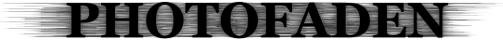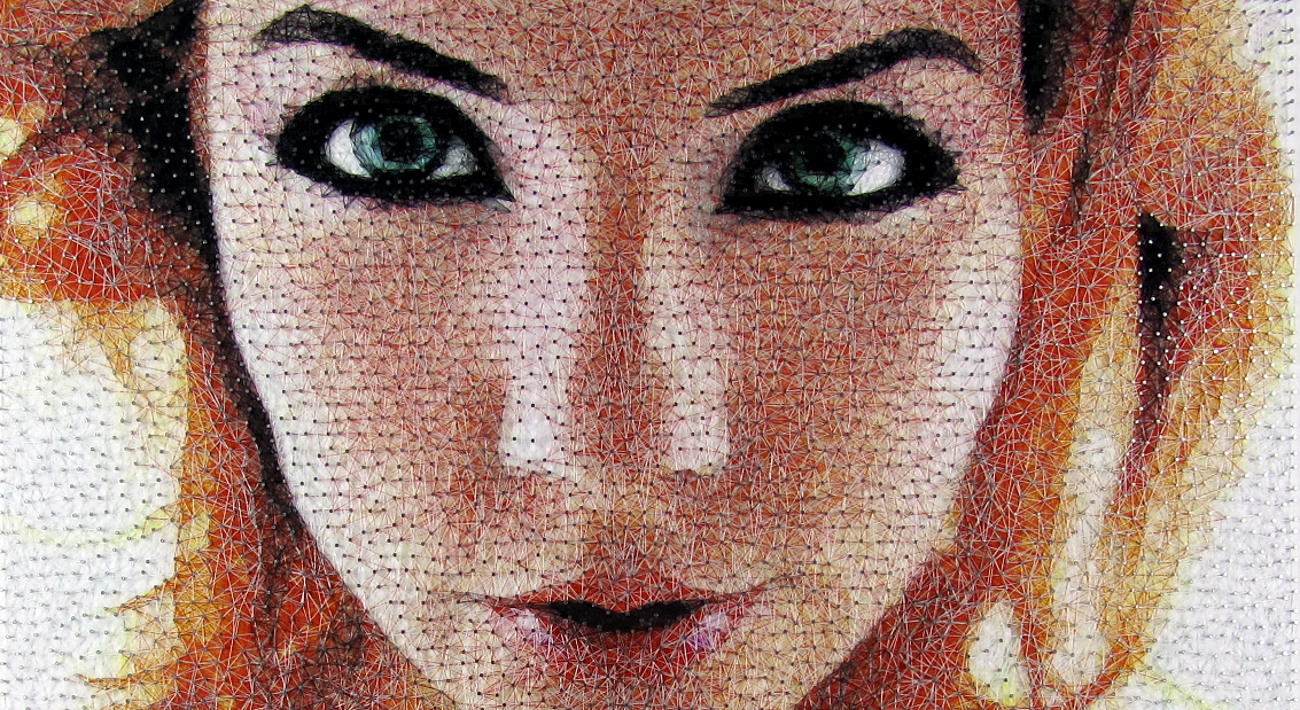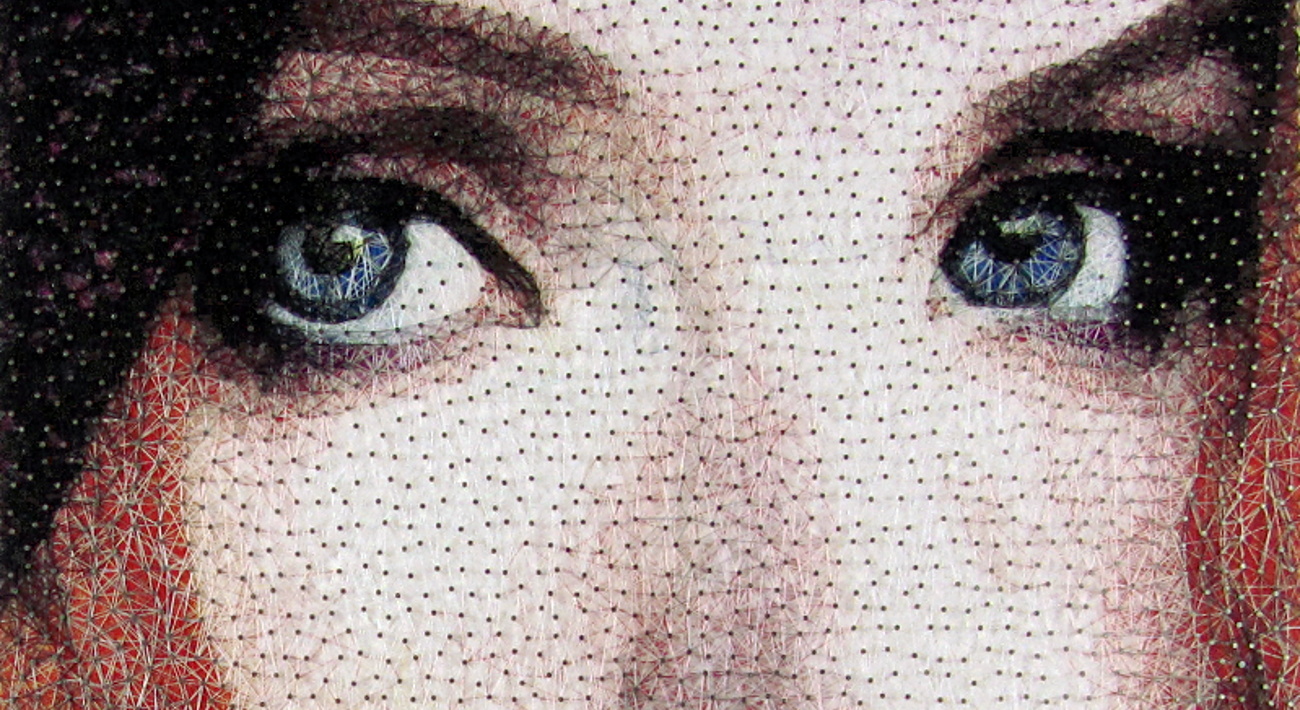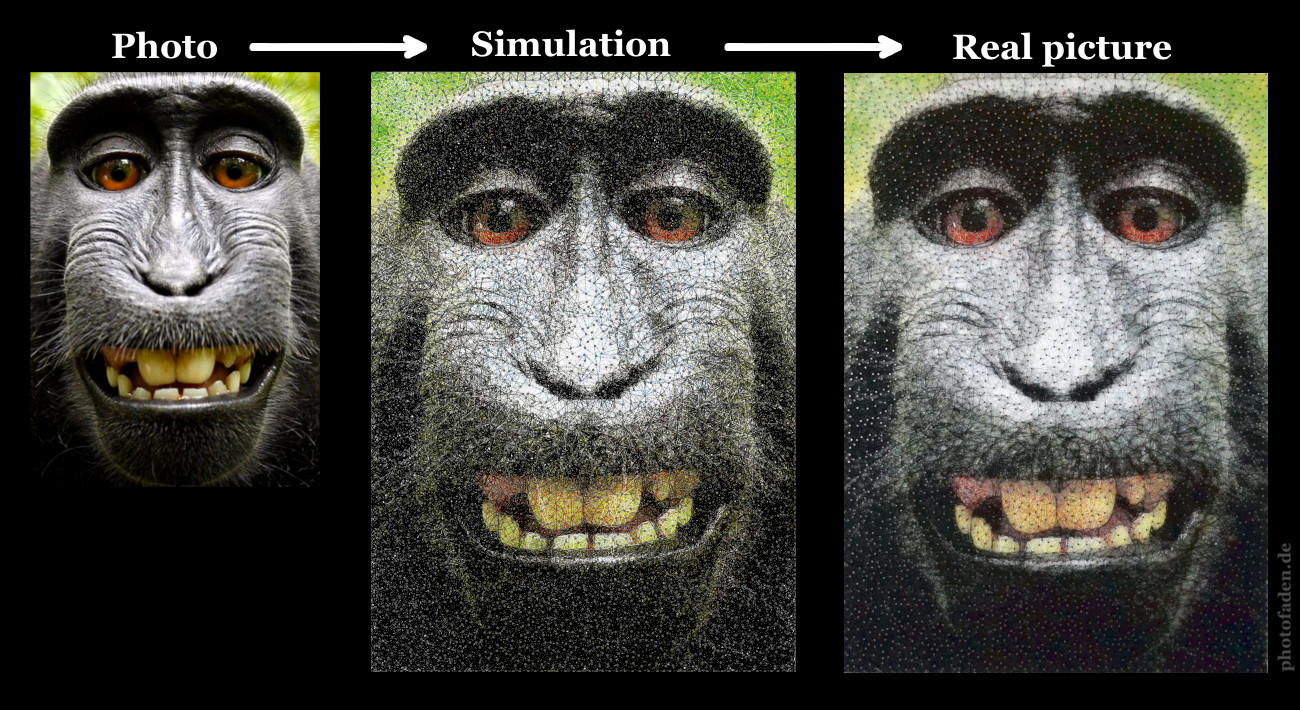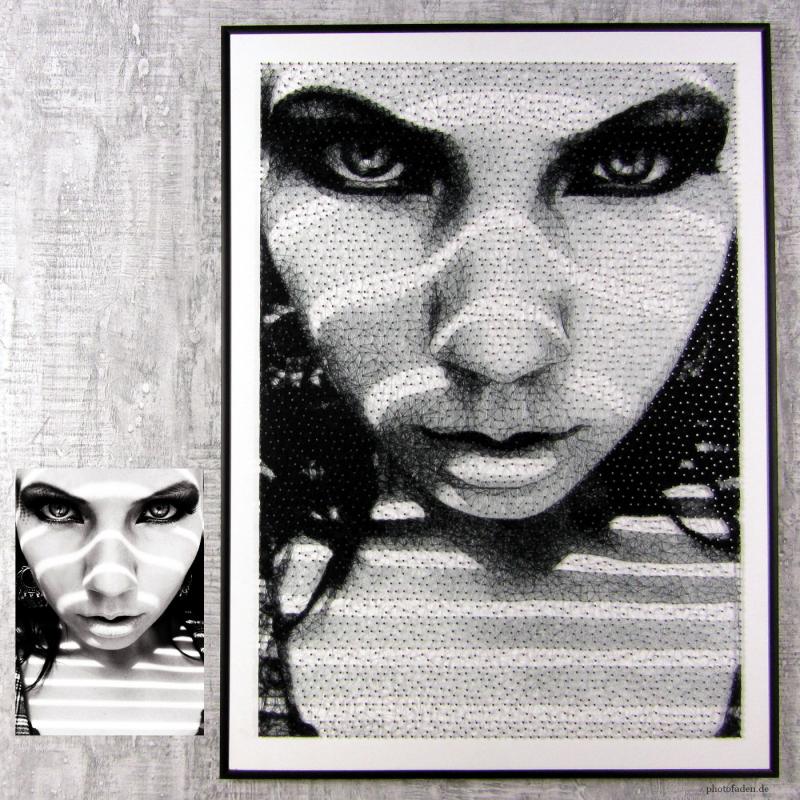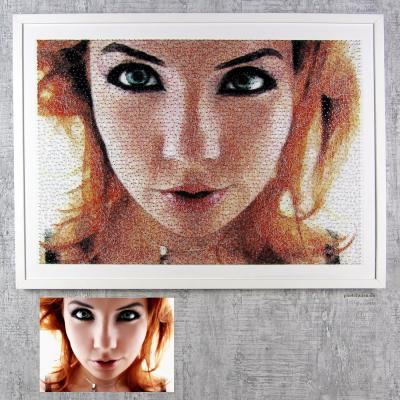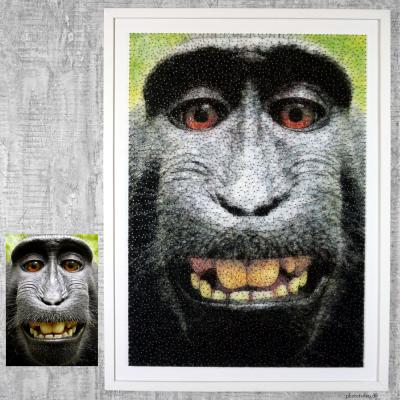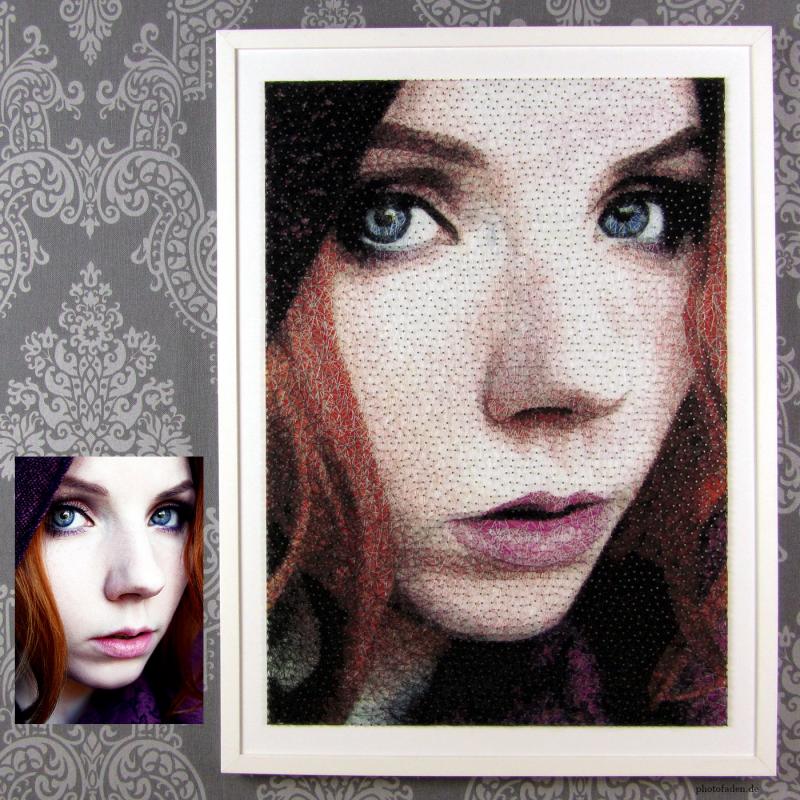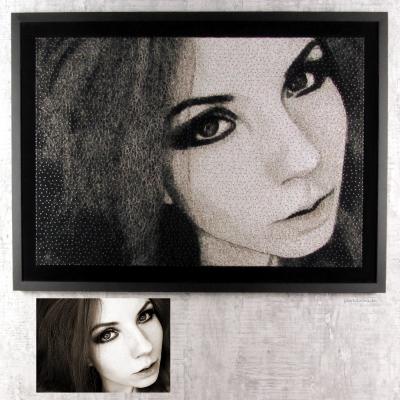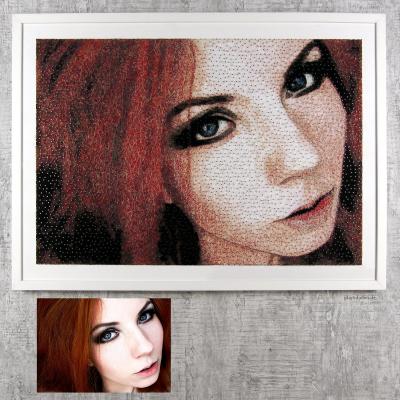|
User account Register Log in Information [Links visible after login] Requests [Links visible after login] Simulation results [Link visible after simulation] Invoices [Links visible after offer]
|
||
Thread pictures from photos
Up to 3000 meter of threads
tightened between about 4500 nails
In advance simulation
Examine before deciding on order
|
A thread picture is a monochrome wooden board with many tiny nails and continuous! threads spanned between them. Get a simulation done for your photo and the real picture if you like the result.
|
|
From a single thread to a color image, which is created by superimposing several threads of different colors. The detailed views on the right illustrate the principle and can be enlarged by clicking on them. The thread overlay effect can be seen best when you watch the animation above from two or three meter distance. |
Examples
|
When you move the mouse pointer over an example image, the key data are displayed. Most examples are also for sale. If you are interested, please post a request using the form at the bottom of this page. |
Details
| Click on the tabs to read about the topics. |
Offer
|
Receive a free simulation of different color variations to get a first impression. Without any obligation. |
|
|
As soon as the simulation results are available, you will receive an e-mail. In the event that you like one of the draft simulations, you can first request an optimization for little money and then perhaps have it created as a real thread picture. For further information, click on the tab "Ordering" in the above section. |
Customer Area
| Once you have logged in, you can request simulations, optimizations and real pictures in this part of the website, pay invoices online if desired, or even delete your account and all your data if you want to. While you are logged in, the rest of the web page is hidden, so that only this customer area is visible for you. By clicking the logo in the upper left corner, you can however also make the whole page visible at any time. |
|
← In the menu on the left, links are displayed as required. After you are logged in, the link to request a simulation will be visible. Otherwise it is not. The link for requesting an optimization appears only after the preliminary simulation was done, etc. |
 |